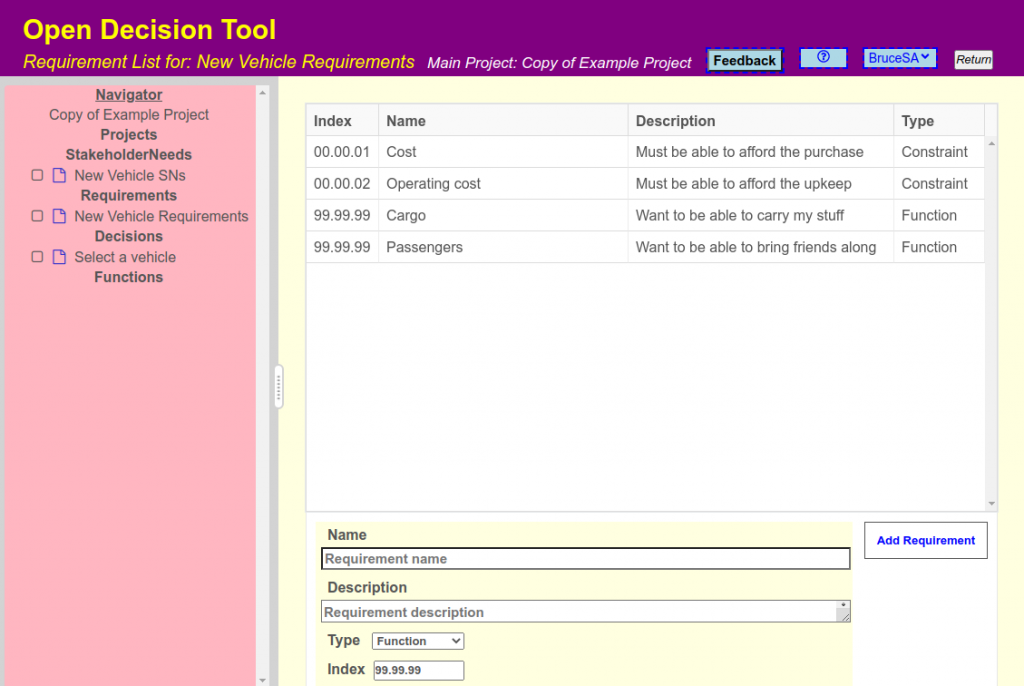- Copy Patterns
- Click on “Projects”
- click on the copy (multi-sheets)
- Give your copy a name, it will be copied to your User Projects: Owner/Administrator
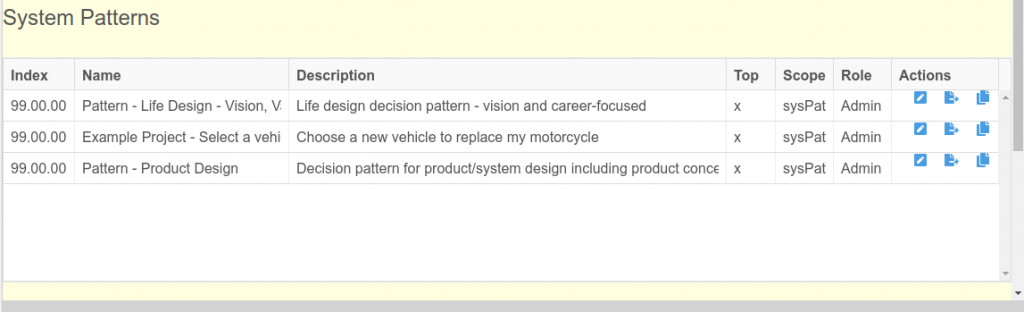
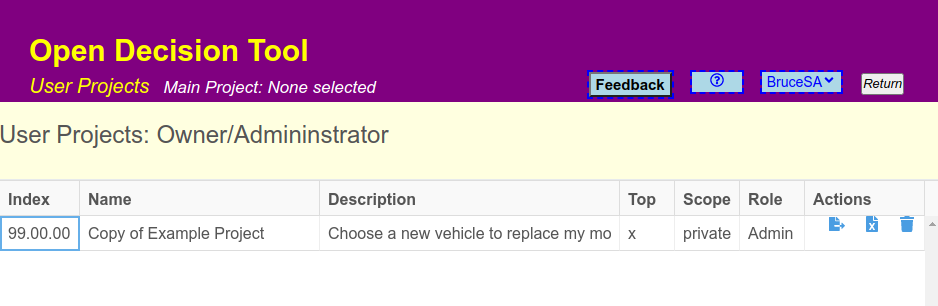
- Press Return to get to the working Navigator
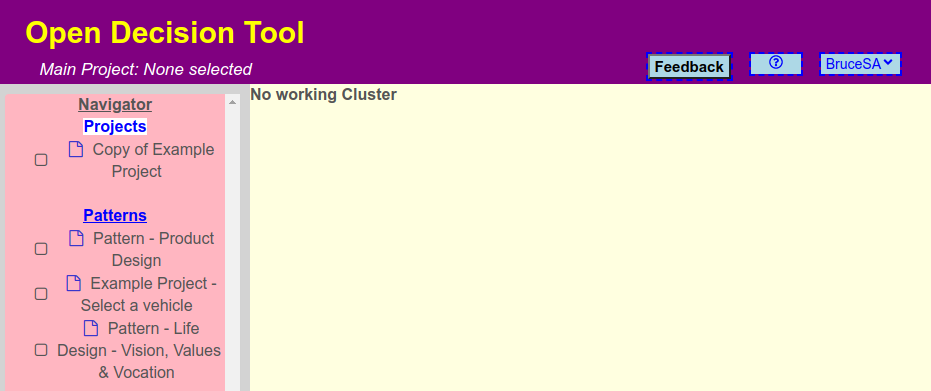
- Clicking on the “Copy of Example Project” will expose the elements of this project. Clicking on an element will open a list of items in the element. You can add items at the bottom or edit existing items by clicking on one in the table.